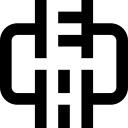When Git on Dropbox conflicts – No problem
I recently wrote about a free way of running version control without owning a server, by hosting a remote repository in a Dropbox folder. One concern raised about using git on Dropbox was “what happens if people push at the same time”. The fear is that the conflicts would irrecoverably corrupt the git repository and cause a headache. Of course we have the local backups of data, but there was a nagging doubt that perhaps a corrupted server could corrupt a local repository. Anyway I tested what really happens by doing it, and learn a bit about git in the process.
Experiment
I wrote a script that commits random data and pushes to a bare repository hosted on Dropbox. After push blasting the Dropbox folder with 1,000 pushes from 2 machines in parallel, syncronisation with Dropbox took ages longer than usual (10 minutes)
[…]