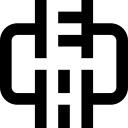The problem: you need to share files with people on an ad hoc basis for a project.
One choice is sharing files with Dropbox. On the plus side of Dropbox is it’s ease of use, however, there is a drawback that if you work on the same files you get “My conflicted copy of x” spawning everywhere and making a mess. If you are coding you will trip over other author’ changes.
To work around that problem you need version control. But that can come with baggage. You’ll need a server to run a git/svn/cvs (infrastructure), or a project on GitHub/sourceforge/google code (open source requirement, or pro account). Some projects don’t have these resources or freedoms, so they do without version control, but there is another way…
You can run the best version control software from inside a Dropbox folder! (or Google Drive) Running git from a Dropbox folder does not require spending money, having a server or open sourcing files. Because git compresses its repositories, it also reduces your Dropbox quota usage. Awesome! And it is easy to install. In this article I will show you how to set everything up properly, and give you a quick user guide to git incase you (or your collaborators) have not used it before. By the end you should be able to setup and use git like a true intermediate.
[…]